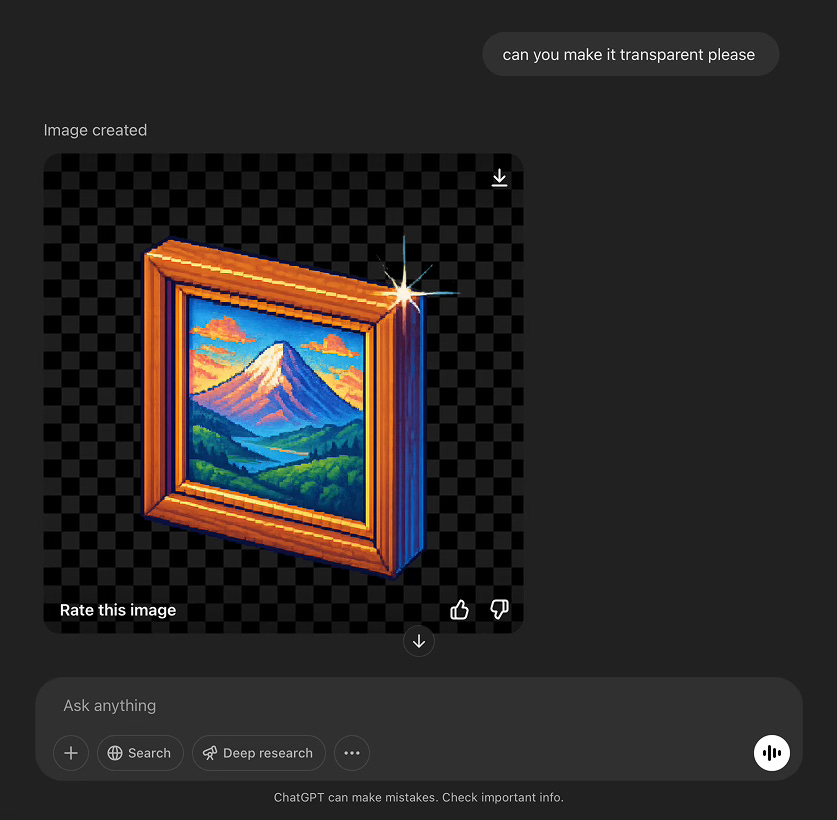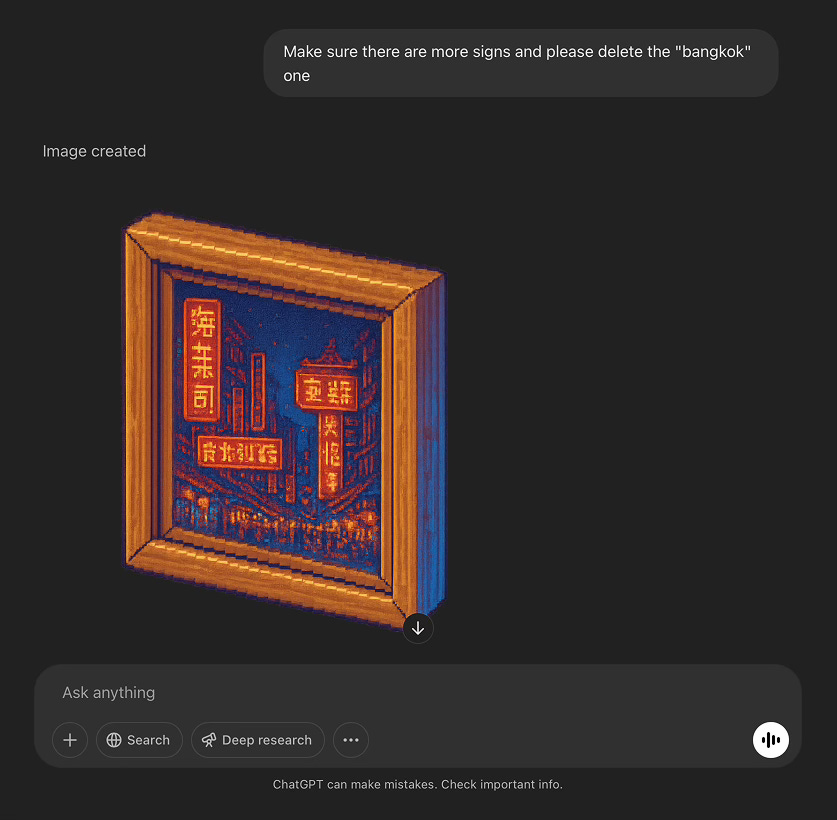How to Create Pixel Art with AI (Step by Step Beginners Guide)
4 Ways to Use the New ChatGPT 4o Like Photoshop & My New Flexible Newsletter Approach.
Dear friends, I have a few things for today:
🔄 Update: Publishing on inspiration, not deadlines. Why I'm moving away from a fixed schedule & format to focus on meaningful content.
🎮 Tutorial: How to create pixel art with AI in 3 easy steps. Also, 4 ways to use the new ChatGPT 4o like Photoshop.
Without further ado...
🔄 Update: Publishing on inspiration, not deadlines.
Experiencing an earthquake in Bangkok got me thinking about a lot of things, including this newsletter. I've decided to make a few changes to my approach.
The most important change: From now on, I'll be sending this newsletter when I have something meaningful to share. Sometimes this might mean three issues in a week. Other times, I might be silent for a month.
Why the change? Two main reasons:
Freedom for authentic creation. Remember my Mindful Tech Yearly Theme? I want this newsletter to be a genuine extension of my thinking rather than a box to check off each week. As Rick Rubin says about creativity - ideas need to flow freely without pressure. By removing the constraints of a fixed schedule, I'm creating room for content that truly excites me and that I'm proud to share.
Format experimentation. Sometimes I'll write a deep-dive essay, other times just three inspiring recommendations. I believe the best ideas come from experimentation - and by freeing myself from format constraints, I can discover and share insights that might never emerge from a more rigid approach. This flexibility allows me to follow curiosity where it leads and bring you only the most valuable discoveries.
I appreciate you being on this journey with me. If you have thoughts on this new approach, just hit reply - I'd love to hear from you.
🎮 Tutorial: How to create pixel art with AI in 3 easy steps. Also, 4 ways to use the new ChatGPT 4o like Photoshop.
I've always loved that early 80s pixel art nostalgic vibe.
There's something about that chunky, retro aesthetic that instantly transports me back to my childhood Amiga 600 days.
I can still feel the pure joy of those marathon sessions of Sensible World of Soccer and The Settlers - blissful hours flying by as I delighted in "just one more match" or "just one more building to construct."
Those pixelated graphics shaped my earliest gaming memories and still bring a smile to my face today.
After some experimentation, I've developed a process for creating those pixel art illustrations you see in this newsletter. For those curious about how I achieve this look (or wanting to try it yourself), here's my recipe🧑🍳:
1. Generate the pixelated 3D Icon 🎮
Everything starts with image generation. Previously I was using DALL-E, but OpenAI recently released their new image generation model which is now integrated directly into ChatGPT 4o. I've been experimenting with it from day one.
Of course, like about 50% of the internet, I couldn't resist making some Ghibli-style illustrations myself. These are based on my photos I took in Talat Noi neighbourhood in Bangkok.




The new model opens up possibilities beyond pixel art or Ghibli-style illustrations. I'll explore this in upcoming issues, but today let's focus on our main topic.
I've perfected a prompt that consistently produces the retro pixel look I want. I’m also adding some reference images from my past newsletter covers.
Here is the prompt:
"Create a highly detailed icon of [describe your icon here] in a vibrant 16-bit retro game style. The pixel work is crisp and refined, with selective color shading, smooth highlights, and an isometric perspective. Dynamic lighting adds depth and dimension, with soft pixel glows on reflective surfaces. The background is a solid [describe the color here] color."
I developed this prompt before the latest OpenAI release and continue using it with the new model.
What's changed is that my overall process has become much easier since many things that previously required external tools can now be done directly in ChatGPT 4o.
I can now use it almost like Photoshop, with simple conversational prompts.
Here are some actual commands I used while creating this newsletter's illustrations:
Prompt: "Can you make it transparent please"
Prompt: "Can you please also delete that sparkle in the corner"
Prompt: "Can you add a Bangkok Chinatown in the image instead of the mountain please"
Prompt: "Make sure there are more signs and please delete the 'bangkok' one"
I no longer need background remover websites like remove.bg - the new model understands what I need to do just through natural language.
The last step here is to use a tool to get a better resolution. I often use this AI tool, which you can try for free without creating an account.
2. Set the Background Color 🌈
For consistency across my brand, I use my color palette as the backdrop. This creates visual continuity from issue to issue while giving each illustration its own distinct feel.
3. Add Pixel Font Text 📝
The final touch is overlaying text from the current newsletter in a pixel font. I use HelvetiPixel by Pentacom—a beautifully crafted font that captures that nostalgic gaming aesthetic.
For text content, I simply pull from the opening of my current issue:
"I've always loved that early 80s pixel art nostalgic vibe. There's something about that chunky, retro aesthetic that instantly transports me back to my childhood Amiga 600 days. I can still feel the pure joy of those marathon sessions of Sensible World of Soccer and Defender of the Crown - blissful hours flying by as I delighted in "just one more match" or "just one more territory to conquer." Those pixelated graphics shaped my earliest gaming memories and still bring a smile to my face today. After some experimentation, I've developed a process for creating those pixel art illustrations”
I'd love to hear if you want to see more of my newsletter creation process or my experiments with AI tools. Let me know what aspects interest you.
That’s a wrap
I really appreciate you being here. If you've got any feedback or just want to chat, I'm only a reply away - your thoughts are always welcome in my inbox.
See you next time,
📍Written in Bangkok🏮, 6th of April, 2025.
🤝 Enjoying White Space? Share it with a friend who might too! And if you haven’t subscribed yet, now’s a great time to join.
❤️ Found this helpful? Tap the Like button below—it means a lot. Thank you!